golang 安装 tensorflow
本文记录tfgo的安装和使用教程 (mac)
- 下载安装依赖(dependency)
- go get 安装
- 测试
TF GitHub 地址
https://github.com/galeone/tfgo#tensorflow-installation
Dependencies (依赖)
需要安装c library
https://www.tensorflow.org/install/lang_c
因为我是mac系统,所以下载如下的链接到本地
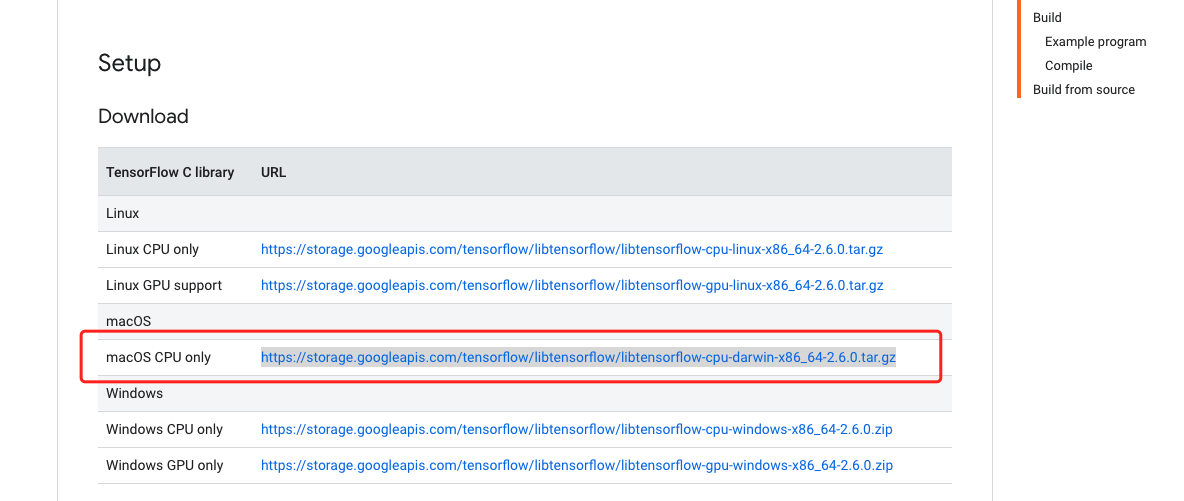
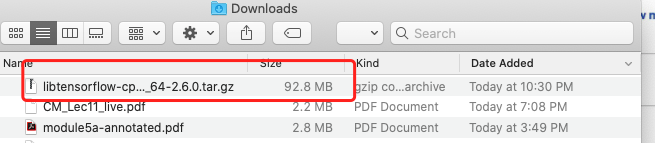
可以选择主动解压,然后将解压后的文件移到如下的位置 /usr/local
1 | sudo mv libtensorflow-cpu-darwin-x86_64-2.6.0 /usr/local |
Installation (安装)
在命令行输入go get 下载tfgo
1 | go get github.com/galeone/tfgo |
test
1 | package main |
看看是否输出了如下
1 | Y: [[200] [-200]] Z: [[200] [-200]] |
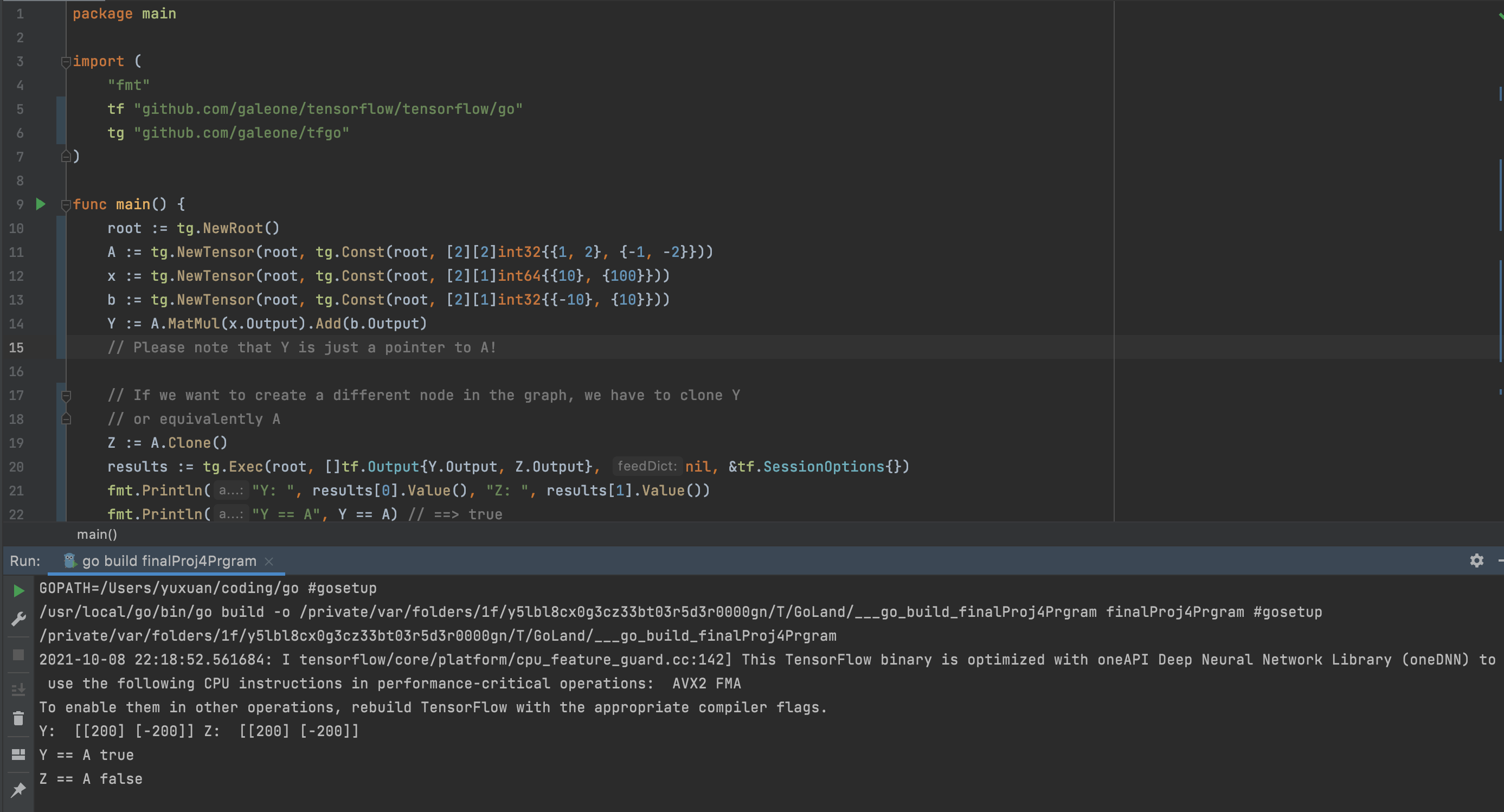
上述结果说明已经成功安装成功tfgo
- Post title:golang 安装 tensorflow
- Post author:Yuxuan Wu
- Create time:2021-10-08 22:20:23
- Post link:yuxuanwu17.github.io2021/10/08/2021-10-08-golang-安装-tensorflow/
- Copyright Notice:All articles in this blog are licensed under BY-NC-SA unless stating additionally.